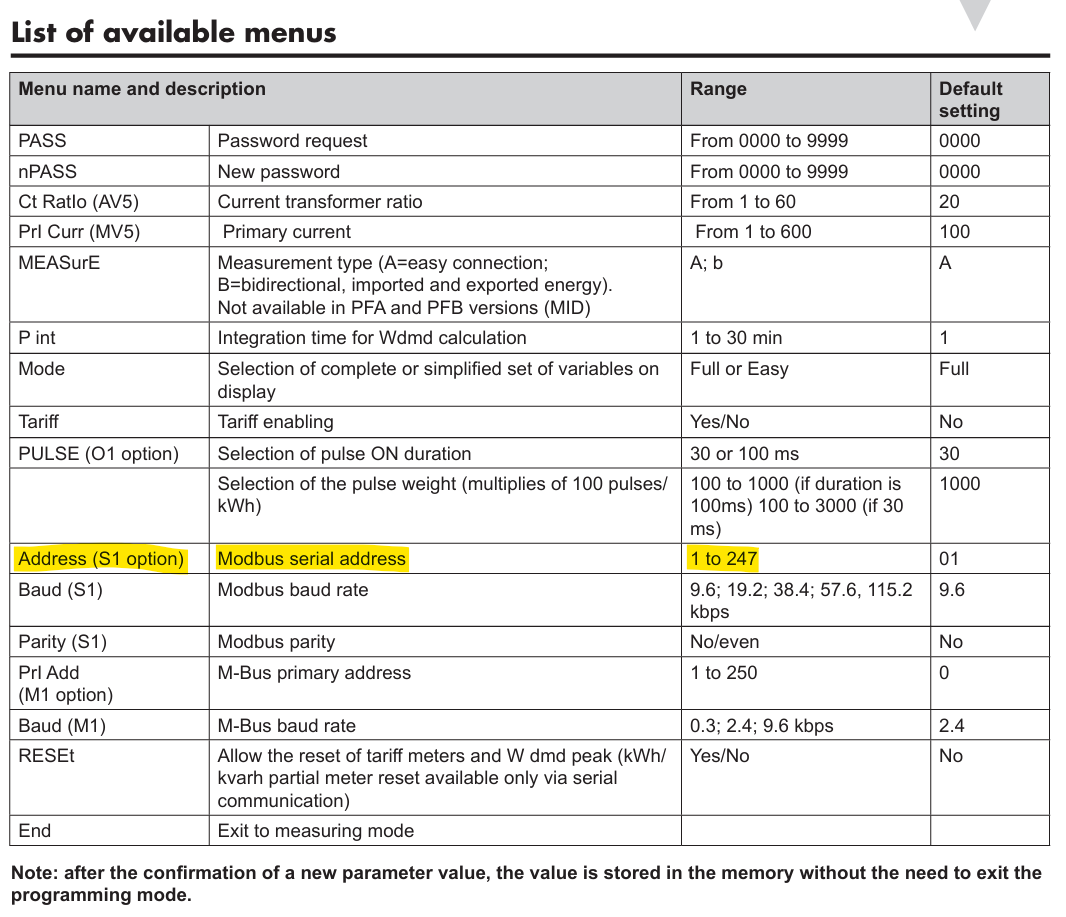Ondersteunde Apparaten
| Device Type | Modbus TCP (Ethernet) | RS485 |
|---|---|---|
| Carlo Gavazzi EM111 | ❌ | ✅ |

Bekabeling
RS485
RS485 Wiring
- For correct RS485 wiring: Follow the guidelines for RS485 wiring.
- If the wiring shown in the table below is incorrect, please let us know.
- There is no general consensus in the industry about the usage of A and B for the RS485 polarity, so it may be counterintuitive and opposite of what you might expect for some devices.
| Device | SmartgridOne Controller model OM1 | SmartgridOne Controller model IG8 | RS485-USB converter | RS485-Ethernet converter |
|---|---|---|---|---|
| Terminal 8 / A- | RS485 A | RS485_POS | RS485 A | TX+ |
| Terminal 6 / B+ | RS485 B | RS485_NEG | RS485 B | TX- |
| N/B | RS GND | GND | Not available | G |
Configuratie
Controleer of de Carlo Gavazzi meter is ingesteld om zowel de invoer- als uitvoervermogens te lezen. Een ongeschikte modus kan leiden tot:
- Ontbrekende metingen van de invoer, of
- Invoer die als afname wordt geteld (bovenop de 'feitelijke afname')
Je kunt dit instellen in het configuratiemenu ‘MEASurE’ op de energiemeter. Dit moet worden ingesteld op ‘b’.
waarschuwing
Deze instelling is mogelijk niet aanwezig op MID-gecertificeerde modellen (modelnummers eindigend op PFA en PFB).
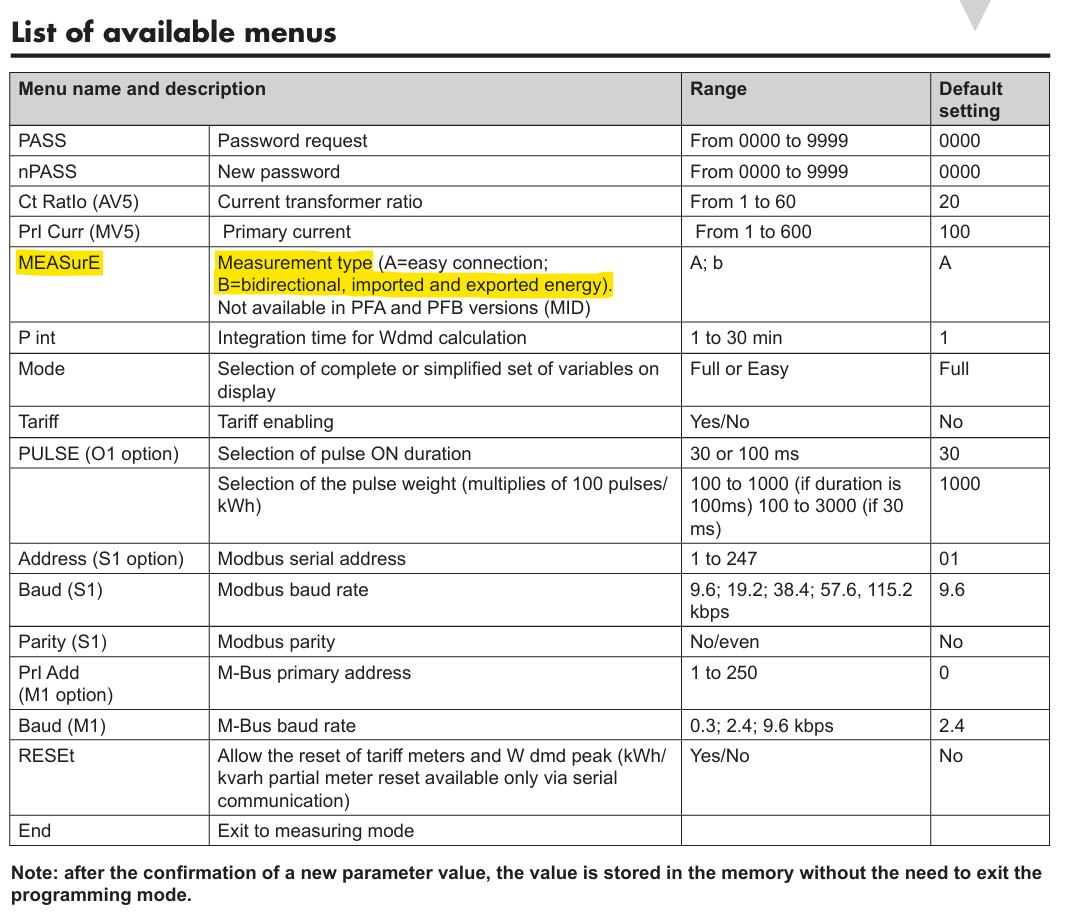
NOTE: RS485 Device Addresses
- You MUST give each device on the RS485 bus a unique address. Check the manual of the device on how to do this.
- Use lower addresses first (1, 2, ...) because the SmartgridOne Controller will find them faster!
- For each device, it is generally recommended to stick with the factory default baud rate, parity, and stop bits. The SmartgridOne Controller will scan on those first.
Stel het Modbus-adres in via het configuratiemenu “Adres” van de energiemeter.